Are you a Facebook Marketplace seller or are considering becoming one? As a seller, you may be wondering how to ship on Facebook Marketplace. In this article, we’ll outline the process to ship items and provide tips to help make it as smooth as possible when selling online through Facebook’s Marketplace. Let’s get started!
Step-by-Step Guide for Shipping on Facebook Marketplace
Wondering how does shipping work on Facebook Marketplace? Whether you’re shipping across the country or just down the street, this step-by-step guide will make the process easy. Selling on Marketplace can be a great way to declutter your home and make some extra cash, so let’s get started!
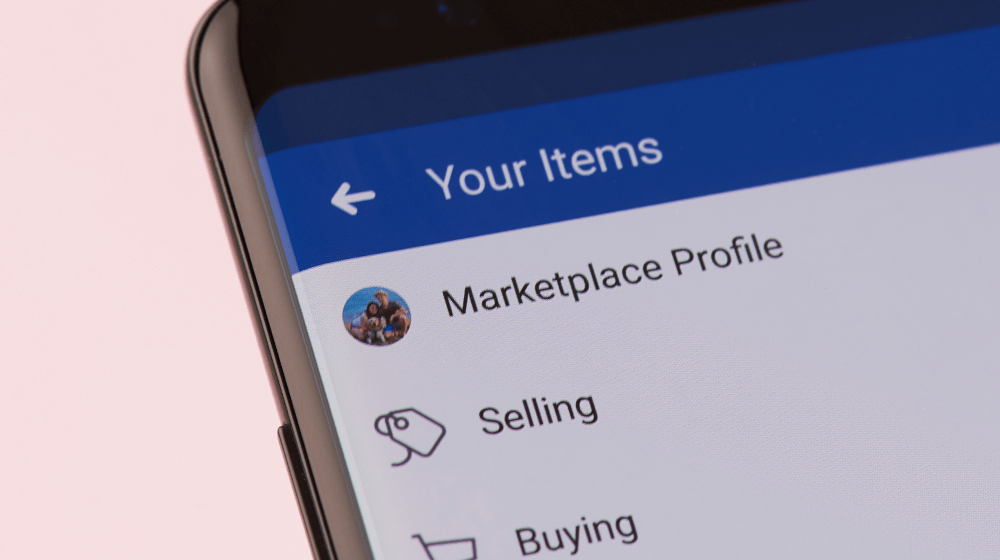
Set-Up
Let’s get into the first few steps of shipping on the Facebook Marketplace…
Step 1: Find out What Item You Want to Sell.
Obviously, before you can even think about shipping an item, you need to have something to sell! You may be surprised at the things people are willing to buy off of the Facebook Marketplace. Do a quick scan of your house for any items you no longer want or use and consider listing them.
Step 2: Log into Facebook and Click on Facebook “Marketplace.”
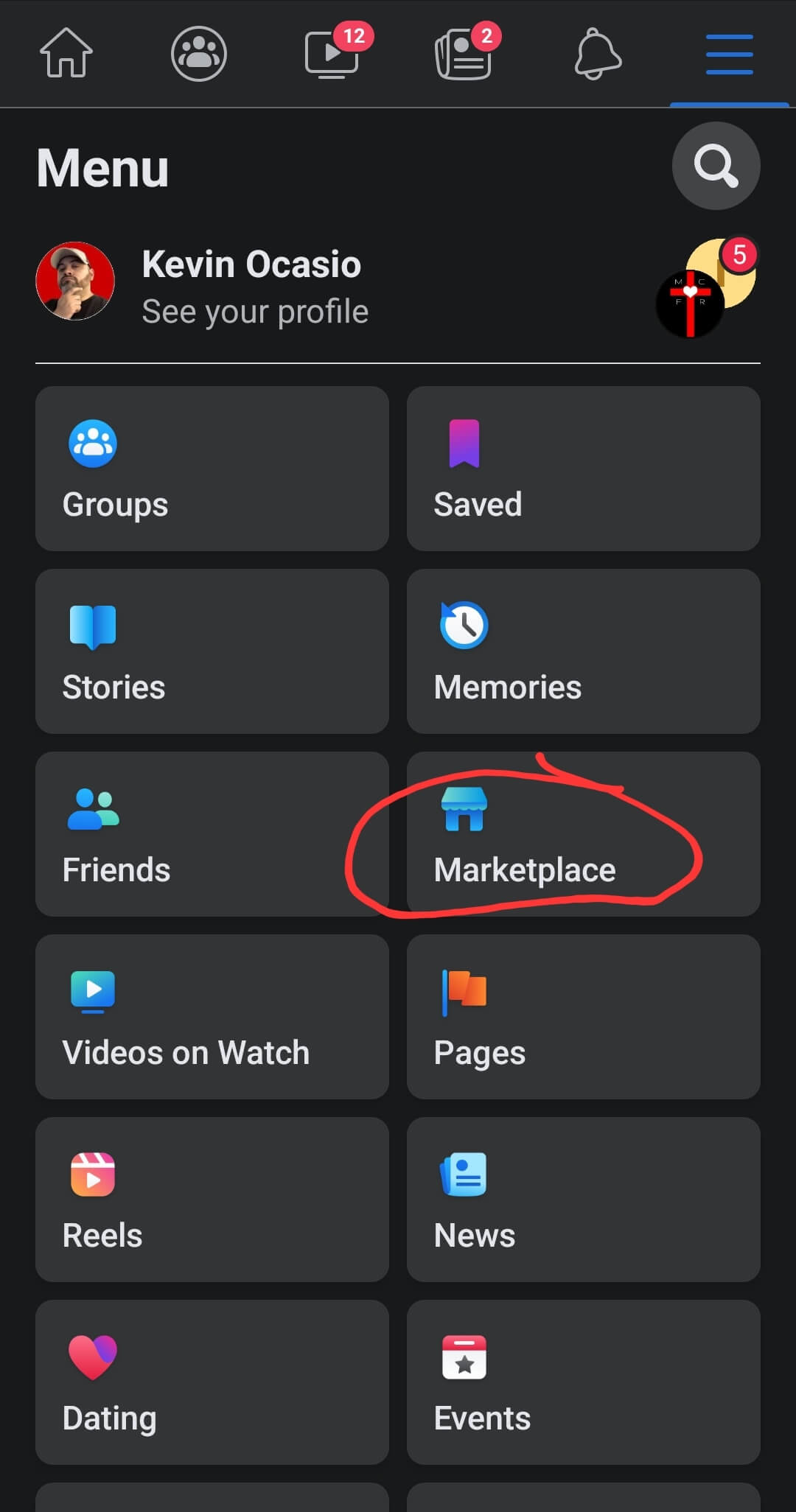
After logging into your account, click on the Facebook “Marketplace” icon either inside the mobile app or on your computer.
Step 3: Create your Item Listing by Choosing “Item for Sale.”
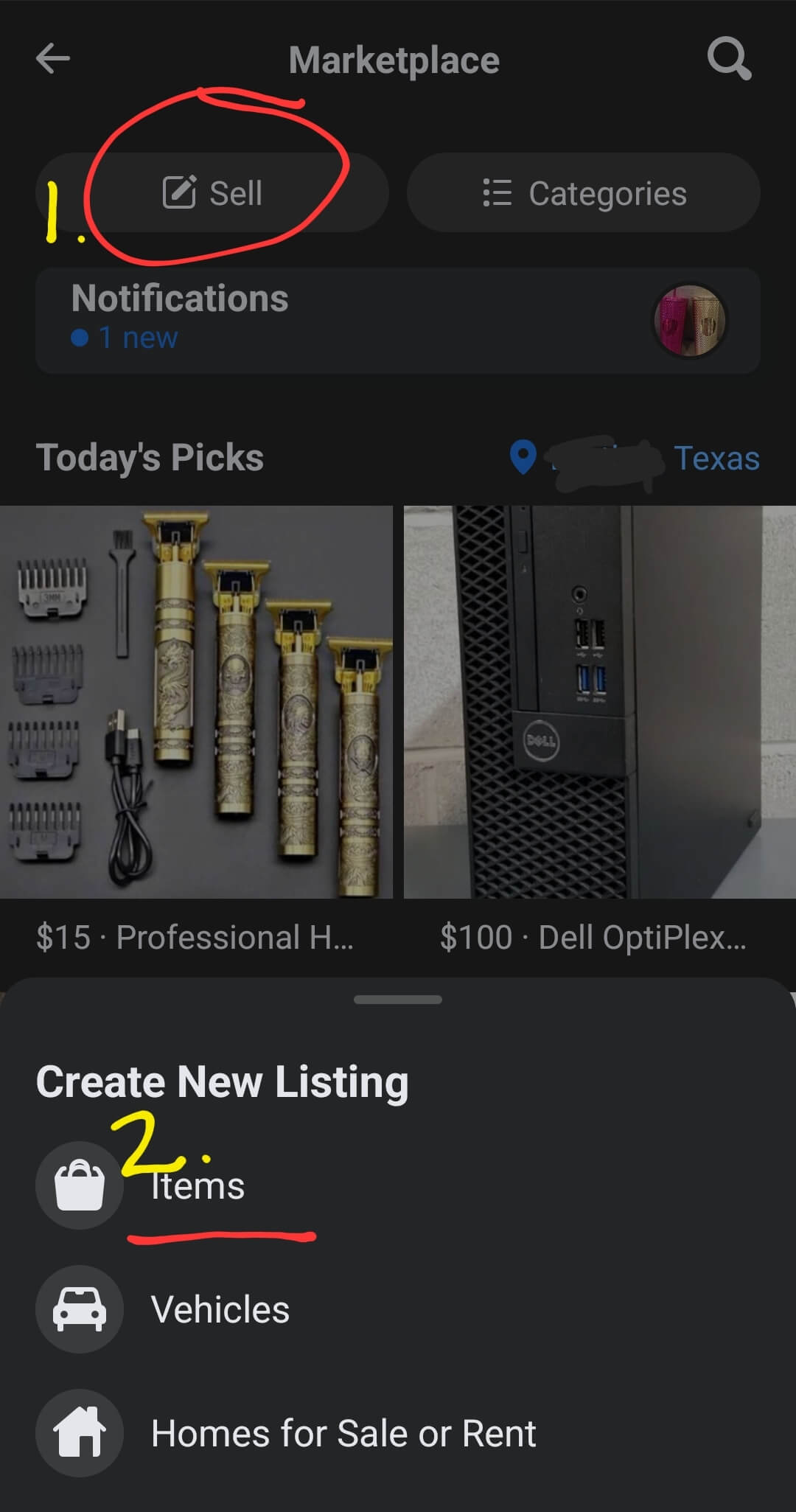
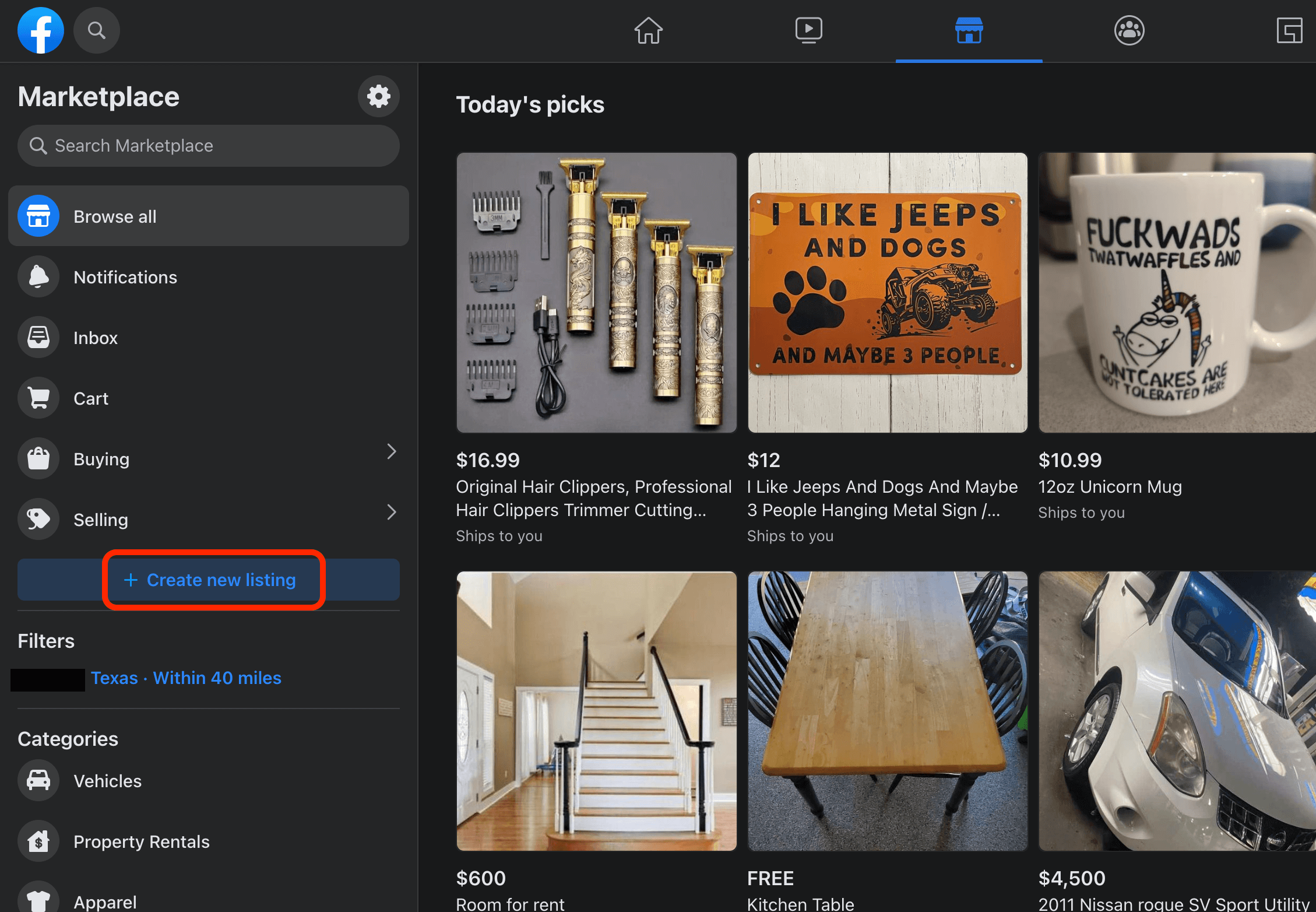
Next, you’ll want to create the listings for your Facebook Marketplace items. It looks a bit different on mobile and desktop, so check out the screenshots above if you’re not sure where to find the sell button.
Tips for Listing on Facebook Marketplace
Let’s take a brief look at four tips you should consider when selling on the Facebook Marketplace…
- Make sure your item is in good condition. Before you even open the Facebook app or site, make sure your item is in good condition prior to listing it for sale. This will help ensure that you get a good price for the item and that the buyer is happy with their purchase.
- Take clear, well-lit photos of your item. This will help potential buyers see what they’re purchasing and make a decision about whether or not to buy it. Avoid blurry photos at all costs if you want to make more money.
- Provide a detailed listing. The more information you provide, the better. Be sure to include things like the item’s condition, size, color, etc.
- Price your item reasonably. Take a look at similar items that have sold recently on Marketplace and price your item accordingly. You don’t want to overprice or underprice your item, as this could deter potential buyers.
Step 4: Add the Delivery Option to Your Listing.
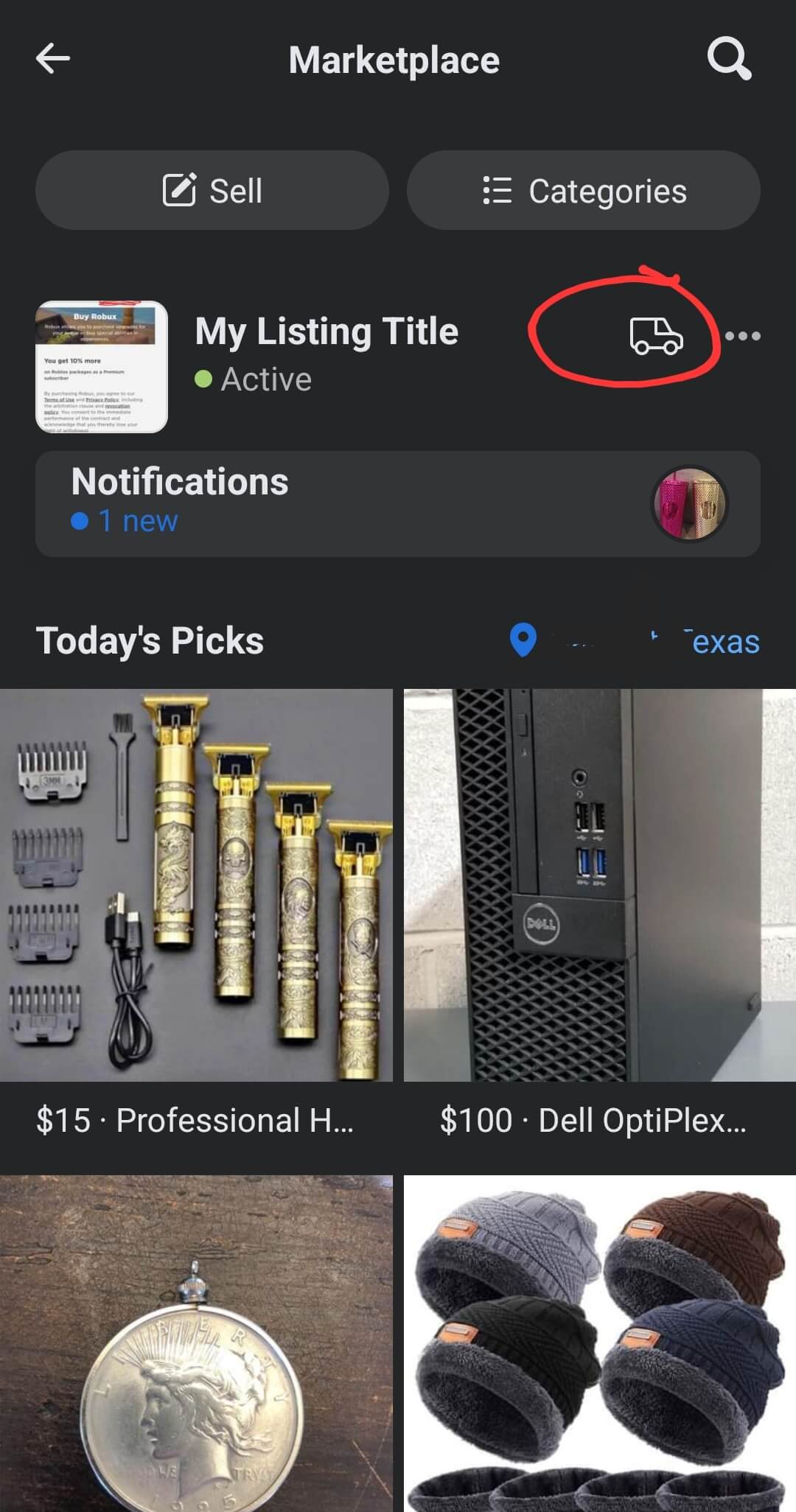
To add Facebook Marketplace shipping options to your listing, click on the little truck icon at the top right of your screen.
Step 5: Fill in the Steps at the Prompt.
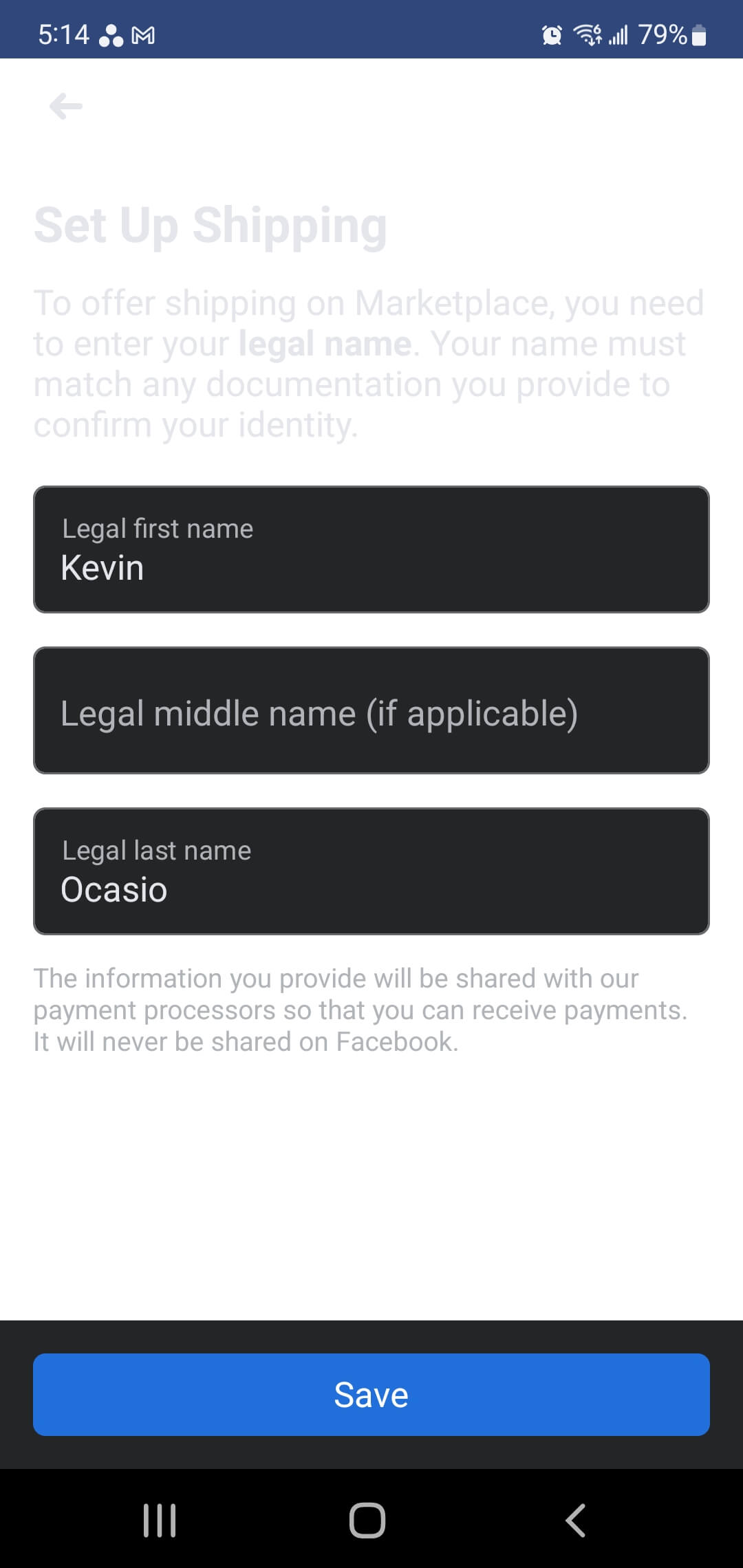
To set up the shipping option on your FB Marketplace listing, you may need to include your shipping information and bank account.
Step 6: Choose the Shipping Option You’ll Use.
- Your own shipping method.
- Prepaid shipping labels.
You will have two different shipping options which will help determine the shipping cost for your sold items. Your delivery method can include your own shipping method or prepaid shipping labels.
How to Use Your Own Shipping Method
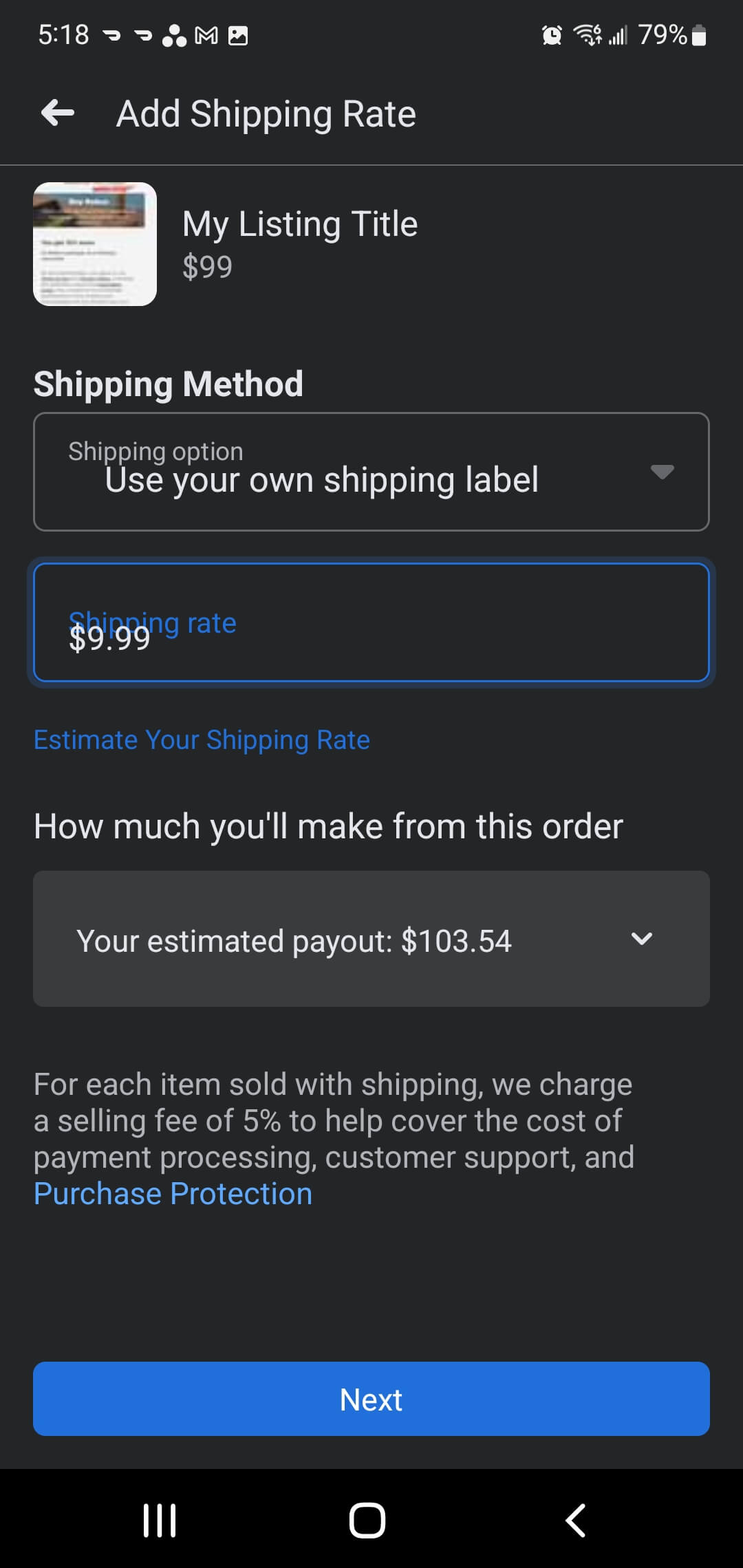
To create your own shipping label, click on the button that says “Create shipping label.” This will allow you to ship your sold items via the shipping company of your choice.
How to Use Prepaid Shipping Labels
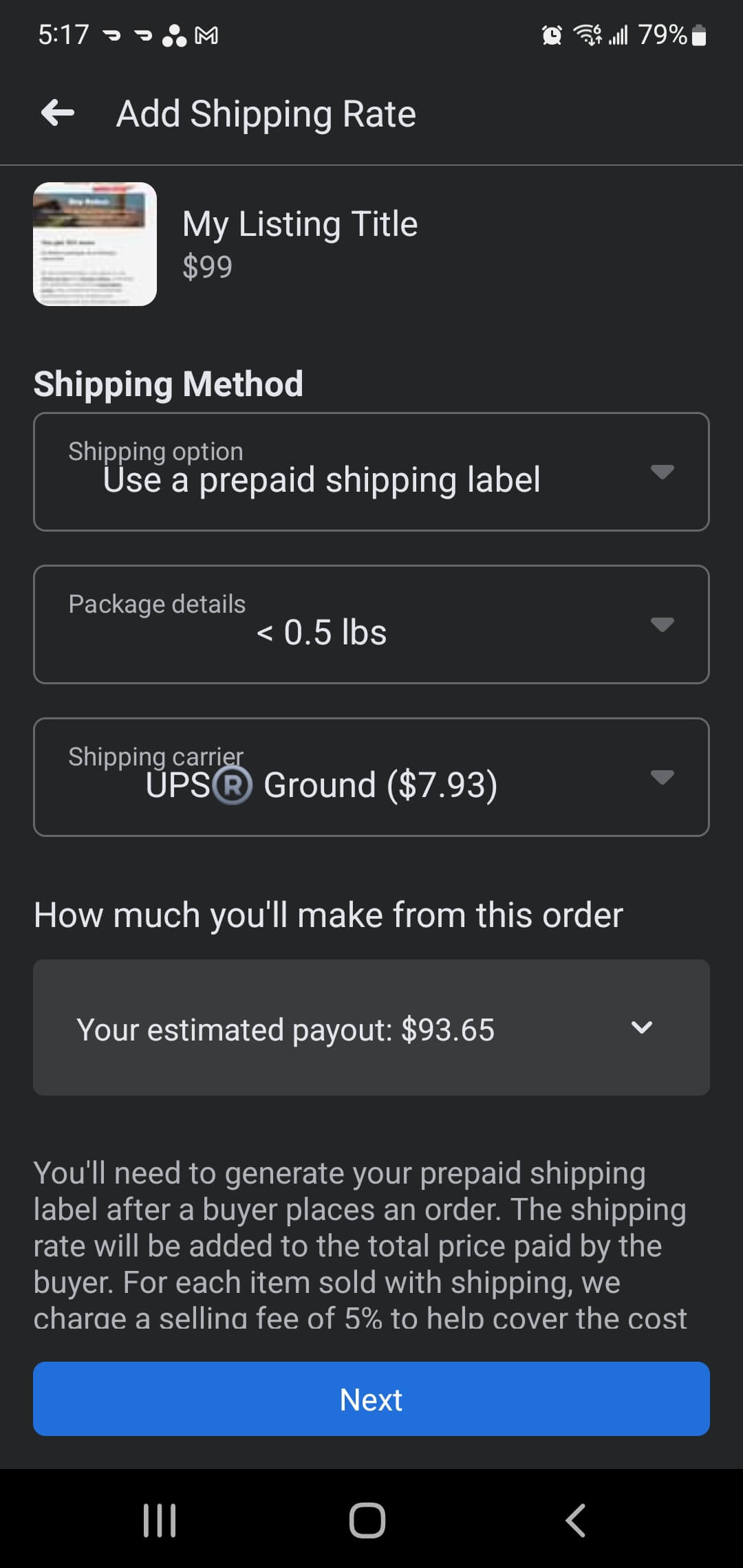
To use a USPS or UPS prepaid shipping label, select the shipping carrier of your choice from the dropdown. You’ll notice there will be a different price for each respective prepaid shipping label. As of right now, these are the only two carriers available to create a Facebook Marketplace shipping label, and probably the best way to go for most sellers.
Packing & Shipping
Next, let’s discuss packing and shipping items you’ve sold on the Facebook Marketplace.
Step 7: Package the Item.
Next in the shipping process, you’ll want to properly package the items sold on the Facebook Marketplace. Make sure the items are well-protected so they don’t get damaged in transit. For things like clothes, you can simply put them in a plastic bag. However, for more fragile items, you might want to use bubble wrap or packing peanuts.
Step 8: Print the Shipping Label.
Now is the time to print your shipping label. This will vary depending on if you’re using your own shipping method or prepaid shipping labels.
Step 9: Provide Tracking Information
Once you’ve shipped the item, be sure to provide the tracking information to the buyer. You can share the tracking number with the buyer on Facebook itself.
Step 10: Mark the Item as “Shipped.”
Last but not least, be sure to mark the item as “shipped” on the Marketplace. This is an important step in the process and will help to ensure that buyers receive their items in a timely manner.
Step 11: Facebook Pays You.
Once you’ve sold and shipped an item from the Facebook Marketplace, you will receive your money minus the selling fee.
Common Facebook Marketplace Shipping Mistakes to Avoid When Selling Online
Not knowing about items that are ineligible for Purchase Protection.
Purchase protection is a great feature that Facebook offers to protect buyers and sellers in the Marketplace. However, there are certain items that are not covered by purchase protection. It’s important to know what these items are before you list them for sale on the Marketplace.
Not weighing the item before packaging it.
This seems like a small detail, but it’s actually very important. The shipping cost will be based on the weight of the item, so if you don’t know the weight of the item, you could end up overcharging or undercharging the buyer.
Not testing out free or reduced shipping.
Testing out free or reduced shipping on items sold in the Marketplace is a great way to save money on shipping costs. Not offering either of these shipping options could deter potential buyers from purchasing your item.
Not being upfront about your item’s condition.
Being honest about the condition of your item is important. If you’re not upfront about any damage or wear and tear, the buyer could be disappointed when they receive the item. This could lead to negative feedback or even a return.
Facebook Marketplace FAQ
What does it cost to sell your items on Facebook Marketplace?
Facebook charges sellers a fee of just 5% per shipment or a flat fee of only $0.40 for any shipments that are $8.00 or less.
Why would an item not be approved on Facebook Marketplace?
An item may not be approved on Facebook Marketplace if it does not meet the guidelines set by the company. These guidelines include but are not limited to, prohibited items and content that is inappropriate or offensive.
How do you obtain seller badges on Facebook Marketplace?
To obtain seller badges, a seller must meet certain criteria specific to the badge they’re trying to collect. For example, to get an “Active Local Seller” badge, the seller must have an average rating of four stars or higher, made at least five active local listings in 30 days, and replied to messages from their listings in three hours or less, on at least 80% of their message threads.
Can you advertise your item on Facebook Marketplace?
Yes, you can boost your Marketplace listing to reach more potential buyers. By doing this, your listing turns into a Facebook ad and will be seen by more people. This is a great way to sell your item quickly and efficiently.
Image: Depositphotos
This article, “How Does Shipping Work on Facebook Marketplace?” was first published on Small Business Trends